OpsMgr Dashboard Fun: Server Details Using SquaredUp
After my previous post on how to create a performance view using SquaredUp, the founder of SquaredUp, Richard Benwell told me that I can also use “&embed=true” parameter in the URL to get rid of the headers. I also managed to create another widget to display server details. Combined with the performance view, I create a dashboard like this:
The bottom left is the improved version of the performance view (using embed parameter), and the right pane is the server details page:
This server detail view contains the following information:
- Alerts associated to the computer
- Health states of the Distributed Apps that this computer is a part of.
- Health State of its hosted components (Equivalent to the Health Explorer??)
- Discovered properties of this computer
Combined with the performance view, it gives a good overview of the current state of the computer from different angles.
Here’s the script for this server detail view:
Param($globalSelectedItems)
$dataObject = $ScriptContext.CreateInstance("xsd://Microsoft.SystemCenter.Visualization.Component.Library!Microsoft.SystemCenter.Visualization.Component.Library.WebBrowser.Schema/Request")
$dataObject["BaseUrl"]=<a href="http://<Your SquaredUp Web Server>/SquaredUp/object">http://Your SquaredUp Web Server/SquaredUp/object</a>
$parameterCollection = $ScriptContext.CreateCollection("xsd://Microsoft.SystemCenter.Visualization.Component.Library!Microsoft.SystemCenter.Visualization.Component.Library.WebBrowser.Schema/UrlParameter[]")
$bValid = $false
foreach ($globalSelectedItem in $globalSelectedItems)
{
$parameter0 = $ScriptContext.CreateInstance("xsd://Microsoft.SystemCenter.Visualization.Component.Library!Microsoft.SystemCenter.Visualization.Component.Library.WebBrowser.Schema/UrlParameter")
$parameter0["Name"] = "objectId"
$parameter0["Value"] = $globalSelectedItem["Id"]
$parameter1 = $ScriptContext.CreateInstance("xsd://Microsoft.SystemCenter.Visualization.Component.Library!Microsoft.SystemCenter.Visualization.Component.Library.WebBrowser.Schema/UrlParameter")
$parameter1["Name"] = "Embed"
$parameter1["Value"] = "true"
$parameterCollection.Add($parameter0)
$parameterCollection.Add($parameter1)
$bValid = $true
}
If ($bValid)
{
$dataObject["Parameters"]= $parameterCollection
$ScriptContext.ReturnCollection.Add($dataObject)
}
And here’s the script for the improved performance view (with “&embed=true” parameter):
Param($globalSelectedItems)
$dataObject = $ScriptContext.CreateInstance("xsd://Microsoft.SystemCenter.Visualization.Component.Library!Microsoft.SystemCenter.Visualization.Component.Library.WebBrowser.Schema/Request")
$dataObject["BaseUrl"]=<a href="http://<Your Squaredup Web Server>/SquaredUp/performance/objectoverview">http://Your Squaredup Web Server/SquaredUp/performance/objectoverview</a>
$parameterCollection = $ScriptContext.CreateCollection("xsd://Microsoft.SystemCenter.Visualization.Component.Library!Microsoft.SystemCenter.Visualization.Component.Library.WebBrowser.Schema/UrlParameter[]")
$bValid = $false
foreach ($globalSelectedItem in $globalSelectedItems)
{
$parameter0 = $ScriptContext.CreateInstance("xsd://Microsoft.SystemCenter.Visualization.Component.Library!Microsoft.SystemCenter.Visualization.Component.Library.WebBrowser.Schema/UrlParameter")
$parameter0["Name"] = "objectId"
$parameter0["Value"] = $globalSelectedItem["Id"]
$parameter1 = $ScriptContext.CreateInstance("xsd://Microsoft.SystemCenter.Visualization.Component.Library!Microsoft.SystemCenter.Visualization.Component.Library.WebBrowser.Schema/UrlParameter")
$parameter1["Name"] = "timeframe"
$parameter1["Value"] = "Last12Hours"
$parameter2 = $ScriptContext.CreateInstance("xsd://Microsoft.SystemCenter.Visualization.Component.Library!Microsoft.SystemCenter.Visualization.Component.Library.WebBrowser.Schema/UrlParameter")
$parameter2["Name"] = "Embed"
$parameter2["Value"] = "true"
$parameterCollection.Add($parameter0)
$parameterCollection.Add($parameter1)
$parameterCollection.Add($parameter2)
$bValid = $true
}
If ($bValid)
{
$dataObject["Parameters"]= $parameterCollection
$ScriptContext.ReturnCollection.Add($dataObject)
}
I’d also like to clarify that my examples are just providing alternative ways to utilise SquaredUp and display useful information on a single pane of glass (dashboards). I don’t want to mislead the readers of article to have an impression that SquaredUp relies on native OpsMgr consoles and dashboards. In my opinion and experience with SquaredUp, I think it is a perfect replacement to the built-in OpsMgr web console.

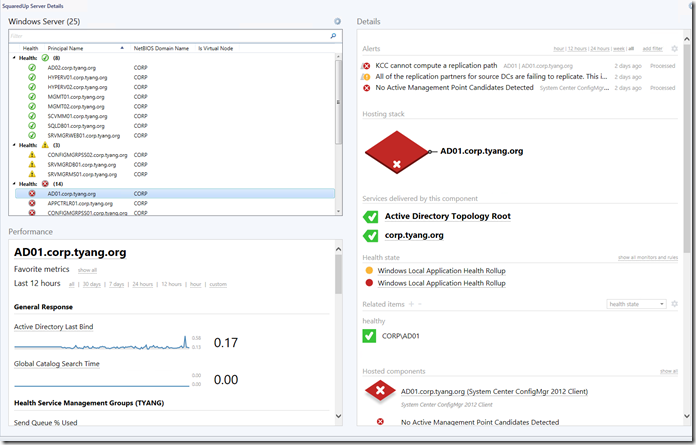
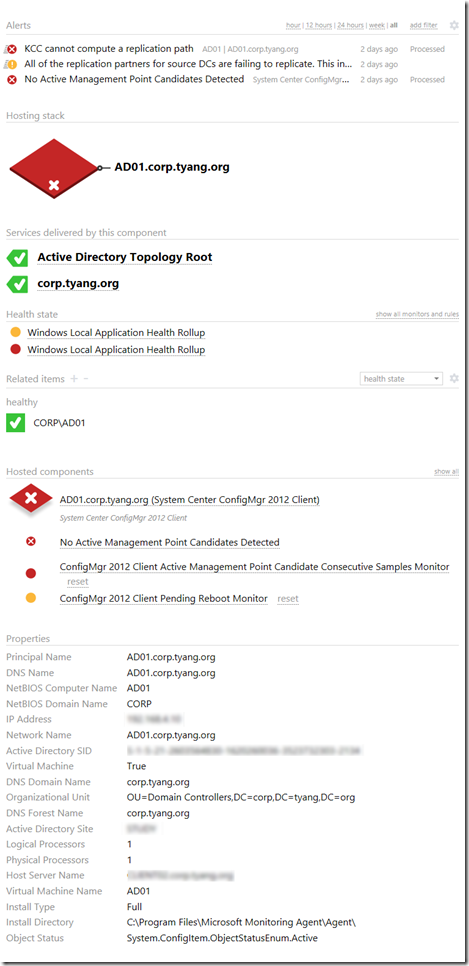
Leave a comment