Setting up OpsMgr Knowledge Base on SharePoint 2010 Wiki
Previously, I blogged my opinion on using external knowledge base for OpsMgr. In that article, I mentioned a SharePoint 2013 Wiki solution developed by Stefan Koell. As I mentioned, I successfully set it up in my home lab without issues. However, I had issues setting it up at work, which is still using SharePoint 2010.
After going through what I’ve done with the SharePoint engineer in my company, I was told the issue is with WikiRedirect.aspx. I was told this page doesn’t exist on my SharePoint 2010 Enterprise Wiki site. So to work around the issue, I had to update Stefan’s JavaScript and made it work in SharePoint 2010. The UI looks a bit different than what WikiRedirect.aspx does, but essentially the same. The script redirects to a page if it already exists, or prompt to create a new page if it doesn’t exist.
Here’s what it looks like:
Redirects to an existing page:
Prompt to create a new page:
And here’s the script (I named it RedirectJs.txt):
<script type="text/JavaScript" unselectable="on">
// the path to the Enterprise Wiki Site in sharepoint
var SiteUrl = 'http://Sharepoint/Sites/SCOMKB/';
// make sure we only execute when a name is provided and when we are not in design/edit mode
var executeMain = false;
if (querystring('DisplayMode') == 'Design' || querystring('ControlMode') == 'Edit')
executeMain = false;
else if (querystring('Name') == '' || querystring('Name') == null || querystring('Name') == undefined)
executeMain = false;
else
executeMain = true;
if (executeMain)
main();
function querystring(key) {
// helper function to access query strings
var re=new RegExp('(?:\\?|&)'+key+'=(.*?)(?=&|$)','gi');
var r=[], m;
while ((m=re.exec(document.location.search)) != null) r.push(m[1]);
return r;
}
function UrlExists(url)
{
var http = new XMLHttpRequest();
http.open('HEAD', url, false);
http.send();
return http.status!=404;
}
function load_url(externallink)
{
//window.open(externallink,target='_blank');
window.location = externallink;
}
function main()
{
// strip " # % & * : < > ? \ / { } ~ | from name
var name = querystring('name');
name = unescape(name);
name = name.replace("\"", '-');
name = name.replace('#', '-');
name = name.replace('%', '-');
name = name.replace('&', '-');
name = name.replace('*', '-');
name = name.replace(':', '-');
name = name.replace('<', '-');
name = name.replace('>', '-');
name = name.replace('?', '-');
name = name.replace('/', '-');
name = name.replace("\\", '-');
name = name.replace('{', '-');
name = name.replace('}', '-');
name = name.replace('~', '-');
name = name.replace('|', '-');
// page url
var pageName = name + '.aspx';
var pageUrl = SiteUrl + '/Pages/' + pageName;
var CreatePageUrl = SiteUrl + '/_layouts/CreatePage.aspx?IsDlg=1&Folder=RootFolder&Name=' + name;
var pageExists = UrlExists(pageUrl);
if (pageExists) {
//open page
load_url(pageUrl);
} else {
//Create New page
load_url(CreatePageUrl);
}
}
</script>
When you use this script, please update the SiteUrl variable to represent the URL of your SharePoint wiki site.
Please note adding scripts to a web part is different in SharePoint 2010 than 2013. The script needs to be uploaded to the site as a separate file then link the the web part. here’s a good article on how to do it.
Note: I have also tested this script on my SharePoint 2013 wiki site. Unfortunately, it does NOT work.
Disclaimer:
My knowledge on SharePoint and JavaScript is next to none. Therefore, when I was told wikiredirect.aspx was the problem, I had to take his word for it. And I did lots of search online and came up with this JavaScript that worked for me. I won’t get offended if someone criticise me if my statement is wrong about SharePoint and if you think the script can be improved. ![]() Lastly, please test it and make sure it works in your environment. I don’t have another SharePoint 2010 site I can test on, the only place I made it work is on my work’s production SharePoint site.
Lastly, please test it and make sure it works in your environment. I don’t have another SharePoint 2010 site I can test on, the only place I made it work is on my work’s production SharePoint site.
The script can also be downloaded HERE.

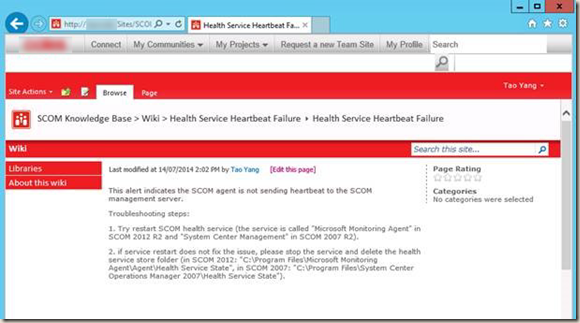
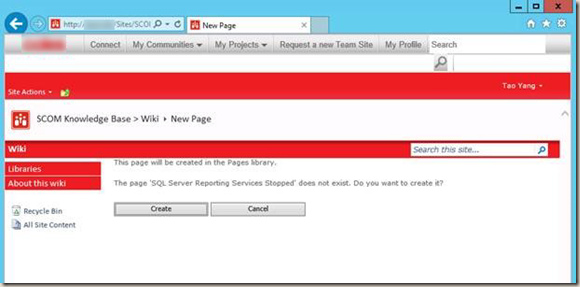
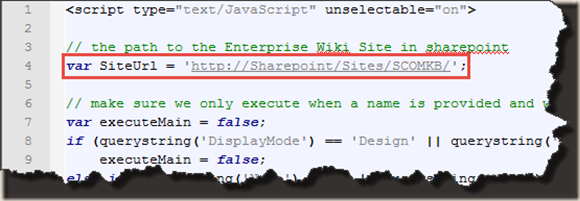
Leave a comment