Command Launching Microsoft Monitoring Agent Control Panel Applet
I have been refreshing my lab servers to Windows Server 2016. I’m using the Non GUI version (Server Core) wherever is possible.
When working on Server Core servers, I found it is troublesome that I can’t access the Microsoft Monitoring Agent applet in Control Panel:
Although I can use PowerShell and the MMA agent COM object AgentConfigManager.MgmtSvcCfg, Sometime it is easier to use the applet.
After some research, I found the applet can be launched using command line:
C:\Program Files\Microsoft Monitoring Agent\Agent\AgentControlPanel.exe

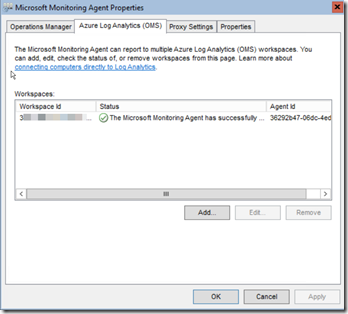
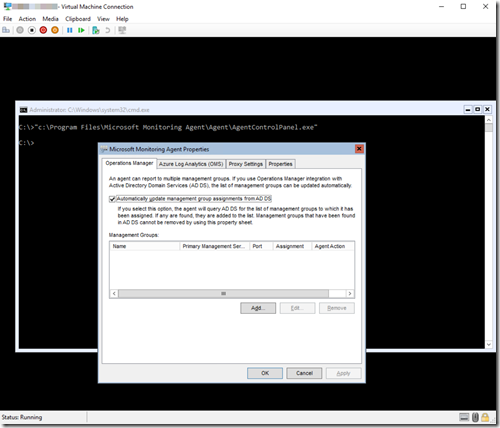
Leave a comment