Finding OpsMgr Management Group Installation Date Using PowerShell
As part of what I’m working on at the moment, I need to find out when the OpsMgr 2012 management group was initially installed using PowerShell (the installation time of the first management server).
To do so, I can either use the OpsMgr SDK or the OperationsManager PowerShell module. I’ve developed below scripts to run locally on a management server:
Using SDK:
$MgmtServer = $Env:COMPUTERNAME
#Connect to SCOM management group
[System.Reflection.Assembly]::LoadWithPartialName("Microsoft.EnterpriseManagement.OperationsManager.Common") | Out-Null
[System.Reflection.Assembly]::LoadWithPartialName("Microsoft.EnterpriseManagement.OperationsManager") | Out-Null
$MGConnSetting = New-Object Microsoft.EnterpriseManagement.ManagementGroupConnectionSettings($MgmtServer)
$MG = New-Object Microsoft.EnterpriseManagement.ManagementGroup($MGConnSetting)
$MG.GetManagementGroupMonitoringObject()
TimeAdded property indicates the MG initial installation date.
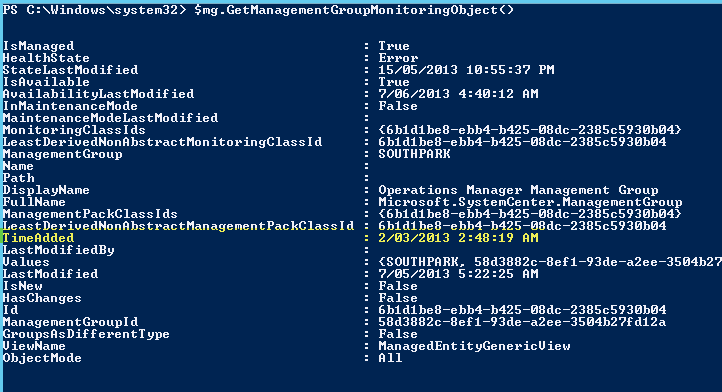
Using OperationsManager PowerShell module:
import-module OperationsManager
$mg = Get-SCOMManagementGroup
$mg.GetManagementGroupMonitoringObject() | format-list
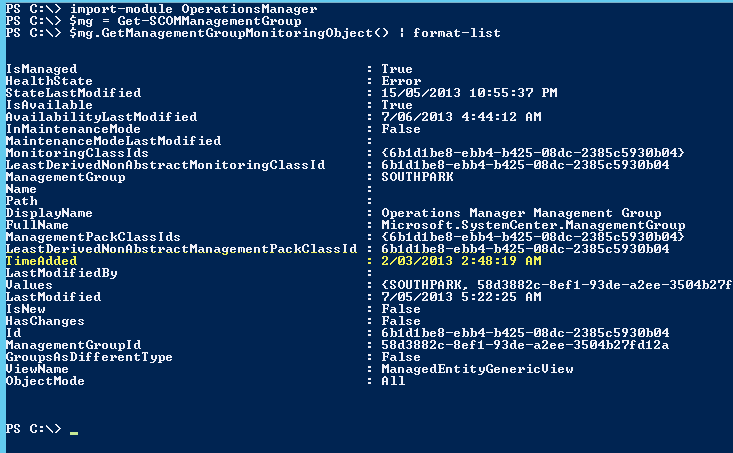

Leave a comment