Bulk Creating Overrides in VSAE
At work, in one of the OpsMgr 2007 management groups, we have 3 sets of Australian state / territory based computer groups. Let’s say they are App-A, App-B, and All computers groups. so each state has 3 computer groups (i.e. NSW App-A, NSW App-B and NSW All Computers).
By default, for computer groups, the Health Rollup Policies for the Health Rollup dependency monitors are configured to use the worst state of any member:
Yesterday, there was a requirement to change the health rollup policies for these groups from the “Worst state of any member” to a percentage value of 95% (option 2 from above figure). To do so, the “Percentage” and the “Rollup Algorithm” properties for the monitor needs to be modified via overrides.
Therefore, I will need to create 2 overrides for each monitor:
Each group has 4 health rollup dependency monitors (Availability, Configuration, Performance and Security). there are 3 sets of groups (App-A, App-B and All computers), each set contains 7 states. so the total number of overrides that I need to configure is 3(sets) x 7(states) x 4(monitors) x 2(overrides) = 168. And this is because Australia only has 7 states (excluding ACT), imaging if it’s USA, which has 50 states…
I couldn’t imaging doing this in the operational console or the good old Authoring console. VSAE has become a life saver this time. All I had to do was to create a snippet template for each set of group (this is because these overrides are going to different management packs, otherwise, I can just use one snippet template).
The snippet template contains 2 overrides and the optional language pack display strings for each override. It looks something like this:
Because the ID for these groups follows a naming convention, the only differences in the ID is the Australian state abbreviation and the monitor name (Availability, Configuration, Performance and Security), the snippet contains these 2 variables.
Once the snippet template is created, I then created a snippet selected the previously created snippet template as the type
I then created a very simple CSV file, which contains the state – monitor match:
In the snippet, I chose to import from CSV file
and imported the CSV file I’ve created.
because first line of the CSV is the title, I had to remove it from the snippet once it’s imported it.
Once I saved the snippet, all overrides and associated display string in the language pack is created:
I had to repeat this process 3 times because I have 3 sets of groups and the overrides for each set of groups need to be stored in different management packs. It only took me 15-20 minutes and all 168 overrides are created!
Below is the content of the snippet template:
<ManagementPackFragment SchemaVersion="1.0">
<Monitoring>
<Overrides>
<MonitorPropertyOverride ID="Demo.Server.Override.All.Server.Computer.Group.#text('State')#.#text('Monitor')#.Dependency.Monitor.Health.Algorithm.Override" Context="ServerLib!Demo.Server.Library.All.Server.#text('State')#.Computer.Group" Enforced="false" Monitor="SC!Microsoft.SystemCenter.ComputerGroup.#text('Monitor')#Rollup" Property="Algorithm">
<Value>Percentage</Value>
</MonitorPropertyOverride>
<MonitorPropertyOverride ID="Demo.Server.Override.All.Server.Computer.Group.#text('State')#.#text('Monitor')#.Dependency.Monitor.Health.Percentage.Override" Context="ServerLib!Demo.Server.Library.All.Server.#text('State')#.Computer.Group" Enforced="false" Monitor="SC!Microsoft.SystemCenter.ComputerGroup.#text('Monitor')#Rollup" Property="AlgorithmPercentage">
<Value>95</Value>
</MonitorPropertyOverride>
</Overrides>
</Monitoring>
<LanguagePacks>
<LanguagePack ID="ENU" IsDefault="true">
<DisplayStrings>
<DisplayString ElementID="Demo.Server.Override.All.Server.Computer.Group.#text('State')#.#text('Monitor')#.Dependency.Monitor.Health.Algorithm.Override">
<Name>All Server Computer #text('State')# Group #text('Monitor')# Dependency Monitor Health Algorithm Override</Name>
</DisplayString>
<DisplayString ElementID="Demo.Server.Override.All.Server.Computer.Group.#text('State')#.#text('Monitor')#.Dependency.Monitor.Health.Percentage.Override">
<Name>All Server Computer #text('State')# Group #text('Monitor')# Dependency Monitor Health Percentage Override</Name>
</DisplayString>
</DisplayStrings>
</LanguagePack>
</LanguagePacks>
</ManagementPackFragment>

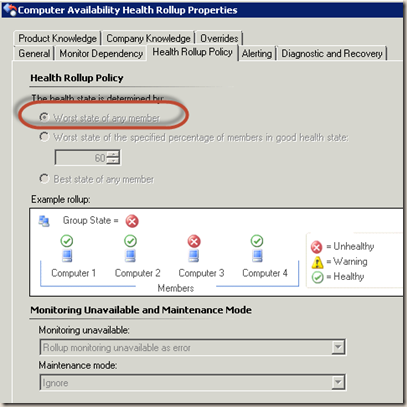
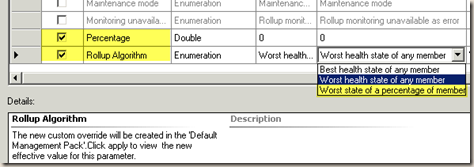
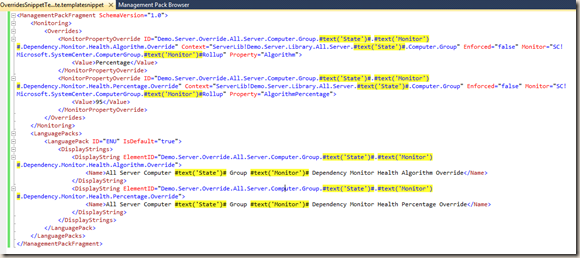
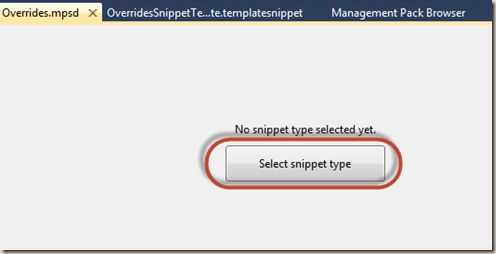
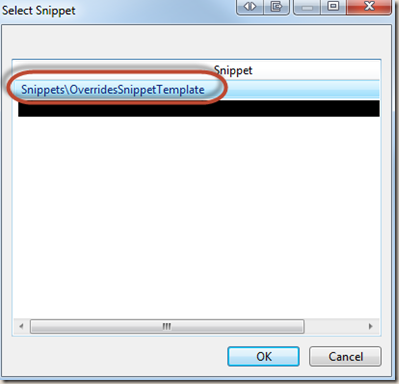
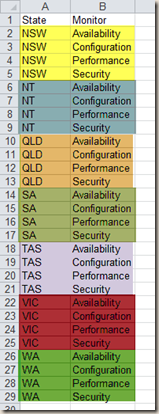
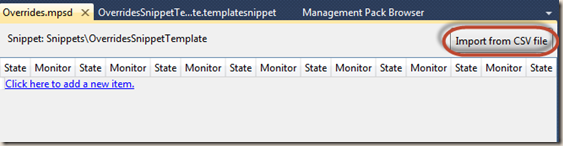
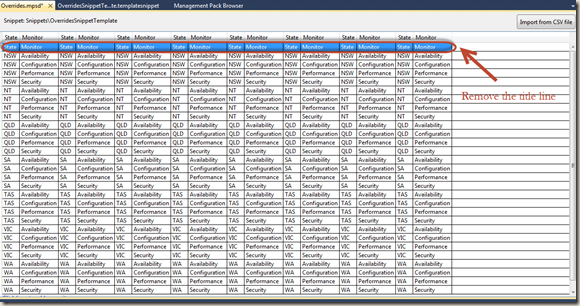
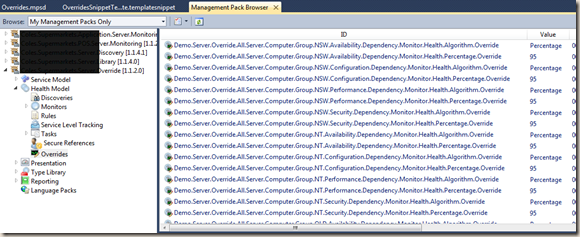
Leave a comment