My Home Office Setup
Introduction
With the current COVID-19 outbreak, more and more people have started using home office as the primary work location. So far I’ve seen many people sharing their home office setup on social media, I thought I’d share my home office (a.k.a Man Cave) is setup. Hopefully you can find some useful tips from this post.
I have previously shared my experience in setting up home network and automation, I won’t repeat what’s already been covered. you can find my previous posts here: part 1, part 2, part 3.
We moved into our current house around 18 months ago. When we bought the place, the real estate agent told us that the previous owner had bad knees. So they extended the house few years ago, and converted the original double garage into a 2nd master bedroom downstairs so she didn’t have to use the stairs everyday. During our renovation, I’ve converted this ~50-square-metre room into my home office. This is where I spend most of my time in. Generally, before the virus outbreak, I was working from home at least 2 days a week. I’m expecting to work from home a lot more in the near future.
My desk setup
There are 2 desks in my home office, the other one is for my wife, although she prefers dinning table and kitchen bench more when she works from home, so she’s hardly here.
Desk and chairs
I got this BEKANT standing desk from Ikea few years ago. it’s not the greatest out in the market, the the price is pretty attractive.
I’m a big fan of DXRacer gaming chairs, and recently purchased the biggest one they offer - DXRacer Tank Series. This is my 2nd DXRacer chair. It is so comfortable, I don’t feel sore or tired after sitting down for a long period of time. I strongly recommend it for people whole spend long hours on the computers.
Since I have a standing desk, I also have an anti-fatigue standing mat and a standing chair. I got them from VARIDESK (chair, mat). To be honest, I don’t recommend neither of them. I use the mat, but it’s overpriced. It feels the exactly the same as the ones I got from my local office supply store Officeworks, and the price is a lot lower at Officeworks. As for the standing chair, I hardly use it at all.
I have a soft foam foot rest under my desk. It feels comfortable, much better than those metal or hard plastic ones I’ve used in the past.
Monitor and Computers
The Monitor is the Dell Ultrawide 49 inch U4919DW, mounted on the Ergotron HX monitor arm. I’ve had this monitor for awhile, it replaced other 3 monitors I had before. i’m not using the PBP mode (Picture By Picture, which treats this monitor as 2 separate monitors), but instead, using the Dell Display Manager app to manage the window positions. I configured it to split monitor into half (as shown below).
I am also using the newly re-released Microsoft PowerToys. One of the feature, FancyZones also allows me to create custom window layouts. i’ve configured FancyZones to split screen into 3 parts (as shown below):
I can use FancyZones and Dell Display Manager together. If I want to split the screen into 2, I’d use Dell Display Manager, and use FancyZone if I want to position 3 windows side by side.
The monitor is also a KVM switch. as you can see, I have 3 computers on my desk:
- Intel Hades Canyon NUC
- Apple Mac Mini
- Lenovo X1 Yoga Gen2 laptop
All 3 computers are connected to the monitor. Other than the computers, I have also connected the webcam (Logitech C930) and external sound card (Creative Sound Blaster Omni Surround 5.1) to the monitor. This allows me to share these devices with all my computers via the KVM feature of the monitor.
The Mac Mini is connected via a Thunderbolt cable, Intel NUC is connected via HDMI, and Lenovo X1 Yoga is also connected via HDMI, but via a USB-C dongle which is also connected to the Power (USB-C) and USB. By using this dongle, I can simply use a single USB-C port on the laptop to connect to the monitor, power and other peripherals.
One thing I want to point out here, it is a known issue that Mac Mini does not support the native resolution (5120x1440) for this monitor. There’s a very long thread in Apples forum, not sure why it’s taking Apple so long and still hasn’t fixed the issue.
Speakers, Headsets and Microphone
I’ve recently got rid of my old PC speaker (Razer Leviathan sound bar, not recommended at all), replaced with Logitech G560. i’ve only had it for few days, but so far, I love it! The Sound quality is much better than the Razer sound bar, and I love the built-in LED lights on the 2 front speakers.
I also have a Jabra Speak 710 UC conference speaker. It can connect to both PC (via its bluetooth dongle) and mobile phone at same time. I love this device. the sound quality is really good, and it is perfect for long conference calls (such as this week, the virtual MVP summit), so I don’t have to wear headsets.
I have also been using Plantronics Voyager Focus UC headsets for many years. I love it so much that I have 2 pairs: one for Intel NUC and another for Mac Mini.
Few days ago, I purchased a Blue Compass boom arm for my microphone (Audio-Technica AT2020 XLR). I compared Blue Compass with Rode PSA 1, and decided to go for Blue Compass because it takes less room, and more suitable for higher monitors (when placed behind the monitor like what I did). The Microphone is connected to my Intel NUC via a Behringer Audio Inteface (UMC202HD), which I had for many years.
Desk Lights
In the past few years, I’ve been using the BenQ e-Reading Desk Lamp. it worked great, I really loved it, but I had to find something else because it takes too much space, and it is too tall. When I raise my standing desk, this desk lamp would hit the ceiling fan which is placed right above my desk. So I replaced it with the BenQ ScreenBar, which is designed to be place right on the top of the monitor. I’m amazed how well this ScreenBar has turned out. even when placed on such a wide monitor (49 inch Ultrawide), I don’t see any dark spots at all. I highly recommend it!
In addition to the screen bar, I have also placed a Xiaomi desk lamp on the corner. This lamp is hugely popular in China. It connects to the Xiaomi home automation eco system, and I can also use Google Home or Amazon Alexa to control it. And as you can see, it doesn’t take too much space at all!
Input Devices
i’m a big fan of Microsoft Ergonomic keyboard. This is my 3rd set (Sculpt Ergonomic Desktop). I was using the Surface Bluetooth version before, but since I got this monitor, and planning to use it as the KVM switch, I had to switch back to the wireless version so I can plug the receiver into the monitor. To be honest, I actually prefer the wireless version because it’s more responsive than the Bluetooth version.
My wife bought a Surface Dial for me as a birthday present few years ago. It is on my desk, gathering dust. I don’t use it at all.
Miscellaneous
I have a Anker wireless charger for my mobile phone, and another USB charging stand for Nintendo Switch.
There’s a Google Home Hub on my desk. although I have both Amazon Echo Show 5 and Google Home Hub, I love this one MUCH BETTER than the Echo Show 5. This is essentially a chromecast device as well, I can cast videos to it, pretty handy when I want to play something from YouTube while I’m working.
I placed a A2 size cutting mat on my desk, because it’s durable, and very convenient when I need to get my hands dirty (i.e. when playing with different hardware).
On top of the cutting mat, there’s a 3M mouse pad. This is THE BEST mouse pad I’ve used in my life. it’s thin, the surface feels really good, and the adhesive backing can pretty much stick on anything.
To tidy-up my desk, I recently put a Ikea pegboard on each side of the desk. So far I like them!
Furniture and Appliances
There’s a 65’ 4K Samsung TV in the room. it’s connected to a Roku media player (offered to my by my ISP Telstra, as part of my home broadband deal), Xbox One and Nintendo Switch. It’s also connected to a Sonos Beam sound bar via HTMI port. I also have a Sonos subwoofer and 2 old Play:1s, together with the Beam sound bar, I’ve created a 5.1 surround sound setup. I placed a bass trap behind the subwoofer to eliminate the vibration. I can noticed a big difference after placed it behind the sub. the whole house doesn’t vibrate anymore when I play loud heavy music such as my favourite bands Metallica and Rammstein.
To prevent network outages during power outage, I have several UPS units(Uninterrupted Power Supply) connected to all the computers and network devices such as switches, NAS, broadband modem, TV etc. Since all the WiFi access points and security camera are PoE devices connected to the PoE switch, all of them will stay up (for a period of time) during a power outage.
I have couple of glass display cabinets from Ikea for displaying some Lego sets.
I have a sofa-bed from Ikea. it’s pretty comfortable for both seating and sleeping. When I have late night meetings such as this virtual MVP summit this week, I’d sleep on this bed so I don’t wake up the whole family when I get up at 2am.
I placed an Amazon Echo Show 5 on the coffee table by the sofa-bed. using it as an alarm clock. There’s also a Xiaomi bedside lamp on the coffee table too.
I need some thing green in this room, so there’s a plant on the coffee table. I have a LED light pointing directly at it so it gets enough lights. I also have a Xiaomi plant sensor to monitor the soil condition, water and light level of this plant
There are 2 whiteboards on the wall, and an Amazon Echo Wall Clock. this clock connects to an Amazon Echo Dot via Bluetooth, you can use Echo Dot to set timer on this clock. The reason I bought it is because the time will never go out of sync. it sets itself when connected to Echo Dot. I used to be super annoyed when traditional clocks will get out of sync after a while, and for twice a year, I need to take them down during daylight saving time changes. I don’t have to worry about it anymore!
Few years ago my good friend Pete Zerger convinced me to buy an elliptical. I got this one from NordicTrack. it works well, lots of features, with built-in fan and speaker for your tablets, you can also purchase a yearly subscription that has different tracks around the world that you can simulate. But for those who know me well, I’m not a physical person. I hardly use it, but it’s in my office.
Since this room was built as a master bedroom, it comes with a walk-in robe, a wall closet and an ensuite bathroom. so I have plenty of storage place, i.e. i’ve got all my stationary, tea, books, gadgets stored in the closet:
In the ensuite bathroom, I bought a wall mount for the Google Home Mini speaker, so I can stream music when I’m using the bathroom ![]()
I have a Xiaomi humidifier next to the sofa bed (as you can see from previous pictures). It’s controlled by the Xiaomi Mi Home automation suit. The temperature and humidity of the room is monitored by the Xiaomi temperature and humidity monitor. I’ve setup the Mi Home Automation kit to automatically turn on the humidifier when the humidity is below certain level and turn off when it’s too humid.
Lastly, I have a custom designed rock concert Lego set (designed by me many years ago) and a Monkey King statue on display. I’ve always loved Monkey King ever since when I was a kid, because I was born in the year of monkey.
Sometimes I have the door shut when my daughter plays piano, that causes confusion as she doesn’t know why the door was shut (maybe I’m in a meeting?). so I put a small boogieboard on the door, so I can write down the reason why the door is closed (as shown in the first picture of this post). This worked well.
So, this is how my man cave is setup as of March 2020. Hope you enjoyed reading it. ping me if you have any suggestions ![]() .
.












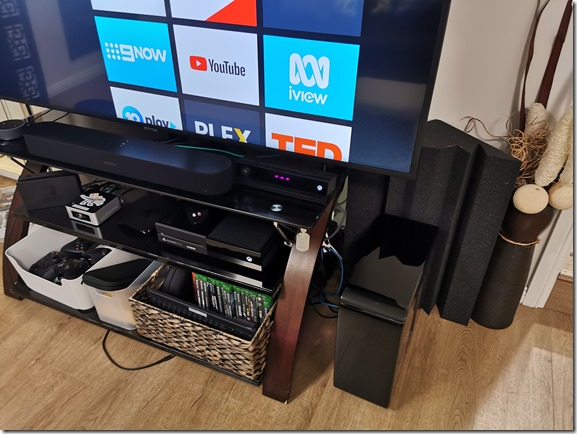



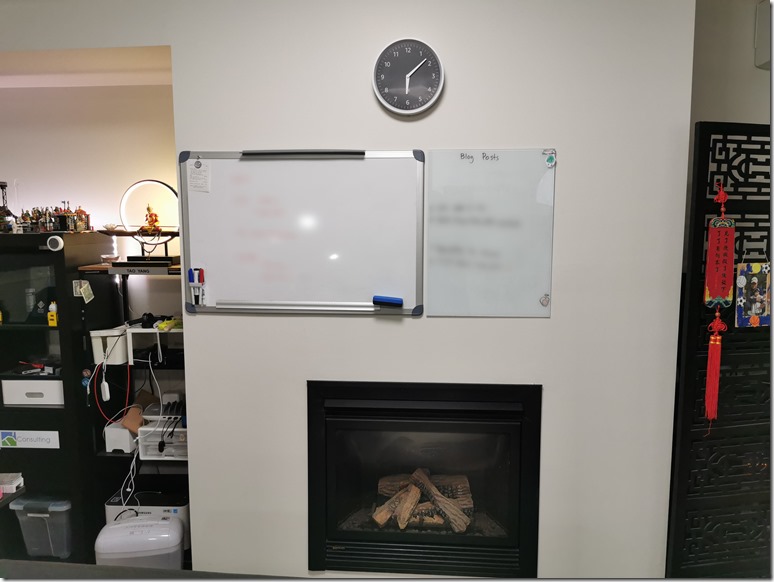





Leave a comment