Azure Private Endpoints with Static IP Addresses
In my current project, we have a requirement that all Private Endpoint (PE) connections must use static IP addresses. All Private Endpoint IP addresses must be pre-allocated so that we can streamline the process of raising firewall requests to integrate with customer’s on-premises network. This post will show you how to create Private Endpoint with static IP addresses using Azure Bicep.
Static IP assignments for Private Endpoints is supported by the Azure Microsoft.Network resource provider since API version 2021-03-01. You can define the static IP in the ipConfigurations property for the Private Endpoint resource (reference). Most of the resources only require 1 IP address per Private Endpoint (for example, key vault, Azure SQL, etc.), some resources require multiple IP addresses per Private Endpoints (i.e. Azure Cosmos DB). You can define one or more static IP Addresses within the ipConfigurations property since it is an array.
I have created a sample Bicep template to create an Azure Storage Account, a Private Endpoint for the blob service, and another Private Endpoint for the Azure Data Lake (ADLS) Gen2 service. The Private Endpoints are configured with static IP addresses. The Bicep template can be found in my GitHub repo.
In this template, I have defined 2 separate Private Endpoint resources for the same Storage Account. The static IP addresses for each PE are passed in as parameters (as shown in the code sample below).
resource blobPe 'Microsoft.Network/privateEndpoints@2022-07-01' = {
name: blobPrivateEndpointName
location: location
tags: tags
properties: {
customNetworkInterfaceName: blobPrivateEndpointNicName
ipConfigurations: [
{
name: 'ipconfig1'
properties: {
groupId: 'blob'
memberName: 'blob'
privateIPAddress: blobPrivateEndpointIP
}
}
]
privateLinkServiceConnections: [
{
name: blobPrivateEndpointName
properties: {
privateLinkServiceId: storageAccount.id
groupIds: [
'blob'
]
}
}
]
subnet: {
id: subnetId
}
}
}
NOTE: Private Endpoints have a unique
groupIdfor each resource type. For example, thegroupIdfor the Storage Account blob service isblob, ADLS Gen2 isdfs, and Azure Key Vault isvault, etc. You can find the full list HERE.
Generally, the memberName value is the same as groupId for most of the resources, if you are not sure, you can always try to create a PE manually via the portal, export the template and check the memberName value.
In my sample template, I have configured the blob PE to use the static IP of 10.101.2.10 and ADLS PE to use 10.101.2.11.
You can verify the IP address via the Azure portal by checking the IP Configuration for the NIC of the Private Endpoint.
blob PE

ADLS PE
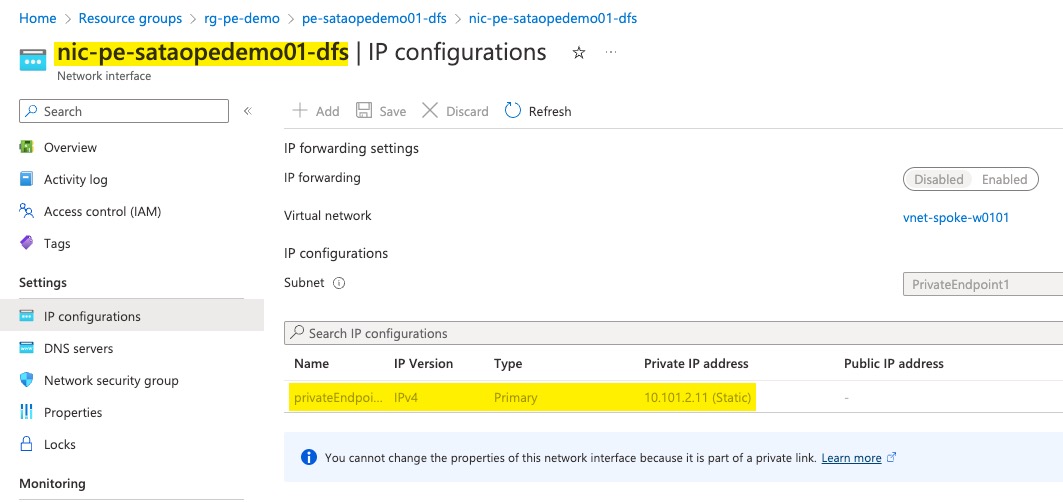
By using this approach, I was able to satisfy the requirement for most of the resources that I need to deploy. The only exception I have encountered so far is the Azure Recovery Services Vault (RSV). When creating Private Endpoints for RSVs, the RSV dynamically allocates IP addresses for the PE. In this case, I had to create a dedicated subnet for RSV Private Endpoints, so that I can pre-allocate the IP addresses for the RSVs.
P.S. The Private Endpoint module in Microsoft Azure CARML module library already supports the static IP allocations by using the ipConfigurations parameter.

Leave a comment