</a>Introduction
This is the 6th instalment of the Automating OpsMgr series. Previously on this series:
- Automating OpsMgr Part 1: Introducing OpsMgrExtended PowerShell / SMA Module
- Automating OpsMgr Part 2: SMA Runbook for Creating ConfigMgr Log Collection Rules
- Automating OpsMgr Part 3: New Management Pack Runbook via SMA and Azure Automation
- Automating OpsMgr Part 4:Creating New Empty Groups
- Automating OpsMgr Part 5: Adding Computers to Computer Groups
In part 4, I have demonstrated how to create empty instance groups and computer groups using the OpsMgrExtended module and in part 5, I’ve demonstrated how to add a Windows Computer object to a Computer Group as an explicit member. In this post, I will share a runbook that adds a monitoring object to an Instance Group. As I mentioned in Part 4, I will dedicated few posts on creating and managing OpsMgr groups, this post would be the 3rd post on this topic.
Runbook Add-ObjectToInstanceGroup
Workflow Add-ObjectToInstanceGroup
{
Param(
[Parameter(Mandatory=$true)][String]$GroupName,
[Parameter(Mandatory=$true)][String]$MonitoringObjectID
)
#Get OpsMgrSDK connection object
$OpsMgrSDKConn = Get-AutomationConnection -Name "OpsMgrSDK_TYANG"
$bInstanceAdded = Inlinescript {
#Connecting to the management group
$MG = Connect-OMManagementGroup -SDKConnection $USING:OpsMgrSDKConn
#Get the Monitoring Object
Write-Verbose "Validating specified monitoring object ID '$USING:MonitoringObjectID'"
$MonitoringObject = $MG.GetMonitoringObject($USING:MonitoringObjectID)
If ($MonitoringObject -eq $null)
{
Write-Error "Unable to find the monitoring object with ID '$USING:MonitoringObjectID'."
Return $false
}
#Get the monitoring class and the MP of where it's defined
$MonitoringClass = $MonitoringObject.GetLeastDerivedNonAbstractMonitoringClass()
$MonitoringClassName = $MonitoringClass.Name
$MonitoringClassMP = $MonitoringClass.GetManagementPack()
$MonitoringClassMPName = $MonitoringClassMP.Name
Write-Verbose "Monitoring Object ID '$USING:MonitoringObjectID' found. Monitoring Object Full Name: '$($MonitoringObject.FullName)'."
#Get the group
Write-Verbose "Getting the instance group '$USING:GroupName'."
$InstanceGroupClassCriteria = New-Object Microsoft.EnterpriseManagement.Configuration.MonitoringClassCriteria("Name='$USING:GroupName'")
$InstanceGroupClass = $MG.GetMonitoringClasses($InstanceGroupClassCriteria)[0]
If ($InstanceGroupClass -eq $null)
{
Write-Error "$Using:GroupName is not found."
Return $false
}
#Check if this monitoring class is actually an instance group
Write-Verbose "Check if the group '$USING:GroupName' is an instance group"
$InstanceGroupBaseTypes = $InstanceGroupClass.GetBaseTypes()
$bIsInstanceGroup = $false
Foreach ($item in $InstanceGroupBaseTypes)
{
If ($item.Id.Tostring() -eq '4ce499f1-0298-83fe-7740-7a0fbc8e2449')
{
$bIsInstanceGroup = $true
}
}
If ($bIsInstanceGroup -eq $false)
{
Write-Error "$Using:GroupName is not an instance group"
Return $false
}
#Get Group object
$InstanceGroupObject = $MG.GetMonitoringObjects($InstanceGroupClass)[0]
#Check if the monitoring object is already member of the group
Write-Verbose "Checking if the monitoring object '$USING:MonitoringObjectID' is already a member of the group."
$MonitoringObjectCriteria = New-Object Microsoft.EnterpriseManagement.Monitoring.MonitoringObjectCriteria("Id='$USING:MonitoringObjectID'",$MonitoringClass)
$ExistingMembers = $InstanceGroupObject.GetRelatedMonitoringObjects($MonitoringObjectCriteria, [Microsoft.EnterpriseManagement.Common.TraversalDepth]::Recursive)
if ($ExistingMembers.count -gt 0)
{
Write-Warning "The Monitoring Object with ID '$USING:MonitoringObjectID' is already a member of the instance group $USING:GroupName. No need to add it again. Aborting."
Return $true
}
#Get Group population discovrey
Write-Verbose "Getting the group discovery rule"
$InstanceGroupDiscoveries = $InstanceGroupObject.GetMonitoringDiscoveries()
$iGroupPopDiscoveryCount = 0
$GroupPopDiscovery = $null
Foreach ($Discovery in $InstanceGroupDiscoveries)
{
$DiscoveryDS = $Discovery.DataSource
#Microsft.SystemCenter.GroupPopulator ID is 488000ef-e20b-1ac4-d3b1-9d679435e1d7
If ($DiscoveryDS.TypeID.Id.ToString() -eq '488000ef-e20b-1ac4-d3b1-9d679435e1d7')
{
#This data source module is using Microsft.SystemCenter.GroupPopulator
$iGroupPopDiscoveryCount = $iGroupPopDiscoveryCount + 1
$GroupPopDiscovery = $Discovery
Write-Verbose "Group Populator discovery found: '$($GroupPopDiscovery.Name)'"
}
}
If ($iGroupPopDiscoveryCount.count -eq 0)
{
Write-Error "No group populator discovery found for $Group."
Return $false
}
If ($iGroupPopDiscoveryCount.count -gt 1)
{
Write-Error "$Group has multiple discoveries using Microsft.SystemCenter.GroupPopulator Module type."
Return $false
}
#Get the MP of where the group populator discovery is defined
$GroupPopDiscoveryMP = $GroupPopDiscovery.GetManagementPack()
$GroupPopDiscoveryMPName = $GroupPopDiscoveryMP.Name
Write-Verbose "The group populator discovery '$($GroupPopDiscovery.Name)' is defined in management pack '$GroupPopDiscoveryMPName'."
#Write Error and exit if the group discovery MP is sealed
Write-Verbose "Checking if '$GroupPopDiscoveryMPName' MP is sealed."
If ($GroupPopDiscoveryMP.sealed -eq $true)
{
Write-Error "Unable to update the group discovery because it is defined in a sealed MP: '$($GroupPopDiscoveryMP.DisplayName)'."
Return $false
} else {
Write-Verbose "'$GroupPopDiscoveryMPName' MP is unsealed. OK to continue."
}
#Get the MP Alias for 'Microsoft.SystemCenter.InstanceGroup.Library' from the Group Discovery MP
Write-Verbose "Getting the MP reference alias for 'Microsoft.SystemCenter.InstanceGroup.Library' from the group discovery MP '$GroupPopDiscoveryMPName'."
$InstanceGroupMPAlias = ($GroupPopDiscoveryMP.References | Where-Object {$_.Value -LIKE 'ManagementPack`:`[Name`=Microsoft.SystemCenter.InstanceGroup.Library`,*'}).key
If ($InstancegroupMPAlias -eq $null)
{
Write-Error "The group discovery MP '$GroupPopDiscoveryMPName' is not referencing the 'Microsoft.SystemCenter.InstanceGroup.Library' MP. Unable to continue."
#Exit. We are not going to create the reference now because the instance group library MP should have already been referenced.
Return $false
} else {
Write-Verbose "The MP Reference Alias for 'Microsoft.SystemCenter.InstanceGroup.Library' is '$InstanceGroupMPAlias'."
}
#Check if monitoring class is defined in an unsealed MP and the group discovery is defined in another MP.
If ($MonitoringClassMP.Sealed -eq $false -and $MonitoringClassMPName -ne $GroupPopDiscoveryMPName)
{
Write-Error "The Monitoring Class '$MonitoringClassName' is defined in an unsealed MP '$MonitoringClassMPName', but the group discovery is defined in another MP. Unable to add the monitoirng object to the group because the unsealed MP cannot be referenced in other MPs."
Return $false
}
If ($MonitoringClassMPName -ne $GroupPopDiscoveryMPName)
{
#Monitoring Class and group discovery are defined in different MPs. Make sure the Monitoring Class MP is referenced in the group discovery MP
Write-Verbose "The Monitoring Class '$MonitoringClassName' and the group discovery are defined in different MPs."
$MonitoringClassMPAlias = ($GroupPopDiscoveryMP.References | Where-Object {$_.Value -LIKE "*$MonitoringClassMPName,*"}).key
If (!$MonitoringClassMPAlias)
{
Write-Verbose "The Group Discovery MP '$GroupPopDiscoveryMPName' is not referencing the monitoring class MP '$MonitoringClassMPName'. Creating the reference now."
Foreach ($item in $MonitoringClassMPName.split(".")){$MonitoringClassMPAlias = $MonitoringClassMPAlias + $item.Substring(0,1)}
#Make sure the MP alias is valid
$bValidAliasName = $true
Foreach ($item in $GroupPopDiscoveryMP.Reference)
{
if ($item.key -ieq $MonitoringClassMPAlias)
{
$bValidAliasName = $false
}
}
#Regenerate MP Alias name if it's not valid (already been taken)
If ($bValidAliasName -eq $false)
{
Do
{
#Append a number at the end of alias name
$i = 1
$NewMonitoringClassMPAlias = $MonitoringClassMPAlias+$($i.ToString())
if (($GroupPopDiscoveryMP.References | Where-Object {$_.Value -LIKE "*$MonitoringClassMPName,*"}) -eq $null)
{
$MonitoringClassMPAlias = $NewMonitoringClassMPAlias
$bValidAliasName = $true
} else {
$i = $i + 1
}
} Until ($bValidAliasName -eq $true)
}
$AddAlias = New-OMManagementPackReference -SDKConnection $USING:OpsMgrSDKConn -ReferenceMPName $MonitoringClassMPName -Alias $MonitoringClassMPAlias -UnsealedMPName $GroupPopDiscoveryMPName
$bNewReference = $true
} else {
#The reference to the monitoring class MP already existed.
$bNewReference = $false
}
Write-Verbose "The '$MonitoringClassMPName' reference alias in '$GroupPopDiscoveryMPName' is '$MonitoringClassMPAlias'."
#determine the <Monitoringclass> element in the Membership Rule
$MemberShipRuleMonitoroingClass = "`$MPElement[Name=`"$MonitoringClassMPAlias!$MonitoringClassName`"]`$"
} else {
#reference not required becaues the monitoring class and the group discovery is in the same MP
Write-Verbose "The monitoring class '$MonitoringClassName' and the group discovery is defined in the same MP. No need to create MP reference alias for monitoring class MP."
$bNewReference = $null
$MemberShipRuleMonitoroingClass = "`$MPElement[Name=`"$MonitoringClassName`"]`$"
}
Write-Verbose "The <MonitoringClass> value in <MembershipRule> is '$MemberShipRuleMonitoroingClass'."
Write-Verbose "Updating the discovery data source configuration"
$GroupDSConfig = $GroupPopDiscovery.Datasource.Configuration
$GroupDSConfigXML = [XML]"<Configuration>$GroupDSConfig</Configuration>"
$MembershipRuleRelationshipClass = "`$MPElement[Name=`"$InstanceGroupMPAlias!Microsoft.SystemCenter.InstanceGroupContainsEntities`"]`$"
$bInstanceAdded = $false
If ($bNewReference -ne $true)
{
#Either the monitoring class MP was already referenced in the group discovery MP, or the monitoring class and group discovery are defined in the same MP.
#Detect if any MembershipRule segment is defined for the monitoring class
Foreach ($MembershipRule in $GroupDSConfigXML.Configuration.MembershipRules.MembershipRule)
{
If ($MembershipRule.MonitoringClass -ieq $MemberShipRuleMonitoroingClass -and $MembershipRule.RelationshipClass -ieq $MembershipRuleRelationshipClass -and $bInstanceAdded -eq $false)
{
#Add the monitoroing object ID to the <IncludeList> node
if ($MembershipRule.IncludeList -eq $Null)
{
#Create the <IncludeList> node
$IncludeListNode = $MembershipRule.AppendChild($GroupDSConfigXML.CreateElement("IncludeList"))
} else {
$IncludeListNode = $MemberShipRule.IncludeList
}
$NewMOId = $MembershipRule.IncludeList.AppendChild($GroupDSConfigXML.CreateElement("MonitoringObjectId"))
$NewMOId.InnerText = $USING:MonitoringObjectID
$bInstanceAdded = $true
}
}
}
If ($bInstanceAdded -eq $false)
{
If ($bNewReference -eq $true)
{
#No need to check existing membership rules because the group discovery MP wasn't referencing the monitoring class MP, so no membership rules would have included any monitoring objects from the monitoring class
Write-Verbose "Since the group discovery MP '$GroupPopDiscoveryMPName' wasn't referencing the monitoring class MP '$MonitoringClassMPName', no need to check existing membership rules. Creating a brand new <MembershipRule>."
} Else {
#The Monitoring Class MP was already referenced in the group discovery MP, but there are no <MembershipRule> defined for the monitoring class
Write-Verbose "The Monitoring Class MP '$MonitoringClassMPName' was already referenced in the group discovery MP '$GroupPopDiscoveryMPName', but there are no <MembershipRule> defined for the monitoring class '$MonitoringClassName'. Creating a new <MembershipRule> element in the group discovery."
}
#New <MembershipRule>
$XMLMemberShipRule = $GroupDSConfigXML.Configuration.MembershipRules.AppendChild($GroupDSConfigXML.CreateElement("MembershipRule"))
#<MonitoringClass>
$XMLMonitoringClass = $XMLMemberShipRule.AppendChild($GroupDSConfigXML.CreateElement("MonitoringClass"))
$XMLMonitoringClass.InnerText = $MemberShipRuleMonitoroingClass
#<RelationshipClass>
$XMLRelationshipClass = $XMLMemberShipRule.AppendChild($GroupDSConfigXML.CreateElement("RelationshipClass"))
$XMLRelationshipClass.InnerText = $MembershipRuleRelationshipClass
#<IncludeList>
$IncludeListNode = $XMLMemberShipRule.AppendChild($GroupDSConfigXML.CreateElement("IncludeList"))
#<MonitoringObjectId>
$NewMOId = $IncludeListNode.AppendChild($GroupDSConfigXML.CreateElement("MonitoringObjectId"))
$NewMOId.InnerText = $USING:MonitoringObjectID
$bInstanceAdded = $true
}
$UpdatedGroupPopConfig = $GroupDSConfigXML.Configuration.InnerXML
#Updating the discovery
Write-Verbose "Updating the group discovery"
Try {
$GroupPopDiscovery.Datasource.Configuration = $UpdatedGroupPopConfig
$GroupPopDiscovery.Status = [Microsoft.EnterpriseManagement.Configuration.ManagementPackElementStatus]::PendingUpdate
$GroupPopDiscoveryMP.AcceptChanges()
$bInstanceAdded = $true
} Catch {
Write-Error $_.Exception.InnerException.Message
$bInstanceAdded = $false
}
$bInstanceAdded
}
If ($bInstanceAdded -eq $true)
{
Write-Output "Done."
} else {
throw "Unable to add monitoring object '$MonitoringObjectID' to group '$GroupName'."
exit
}
}
In order for you to use this runbook, you will need to modify line 9 with the name of the SMA connection you’ve created in your environment.
This runbook requires 2 input parameters:
- GroupName: The internal name of the group. I did not use the display name because it is not unique.
- Monitoring Object ID: The ID of the monitoring object that you wish to add to the instance group.
Note:
Since the monitoring object ID is not visible in the Operations Console, I have previously posted an article and demonstrated several ways to find this Id for monitoring objects: Various Ways to Find the ID of a Monitoring Object in OpsMgr. If you are also using Squared Up dashboard, you can also use Squared Up to lookup and export the Monitoring Object ID as demonstrated in this YouTube video.
In the screenshot above, I’ve entered the Monitoring Object of a Hyper-V Host which is defined in the VMM 2012 management pack:
I have added a lot of comments and verbose messages in this runbook, therefore I don’t feel I need to explain how it works. If you’d like to know what it does step-by-step, please read the code.
After the runbook execution is completed, the monitoring object is added to the group:
Runbook Execution result:
Verbose messages:
Adding an Existing Member to the Group:
I have coded the runbook to also check if the monitoring object that you want to add is already a member of the group (by looking up related objects of the group instance). If it is the case, the runbook will write a warning message and exit without adding it.
i.e.
ce2dd108-0129-4fc0-842b-347311cb9107:[localhost]:The Monitoring Object ‘Microsoft.SystemCenter.VirtualMachineManager.201 2.HyperVHost:HYPERV03.corp.tyang.org;2541ebea-50ae-4d4b-8755-5b77a50cd32b’ (ID:’fabfe649-921c-cf17-d198-0fba29cee9ff’) is already a member of the instance group Group.Creation.Demo.Demo.Instance.Group. No need to add it again. Aborting.
Conclusion
This is a rather complicated runbook and most of the code runs within InlineScript. To make everyone’s life easier, I will add this as a function in the OpsMgrExtended module upon next release. In the next post, I will demonstrate how to update a group by updating the group discovery.

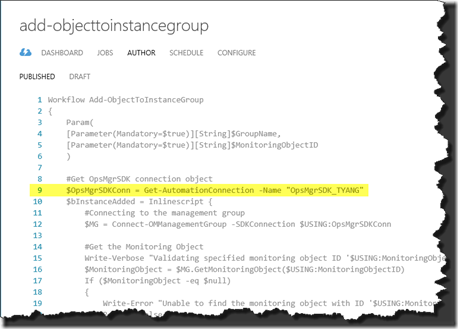
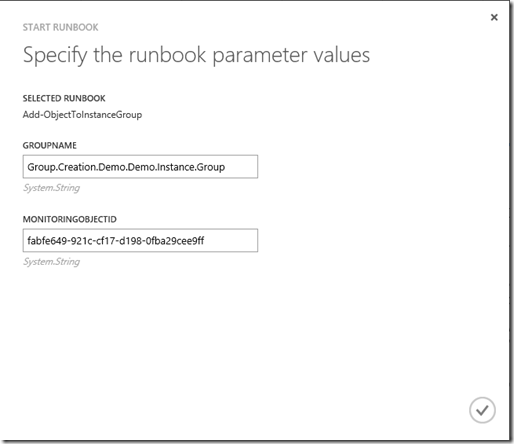
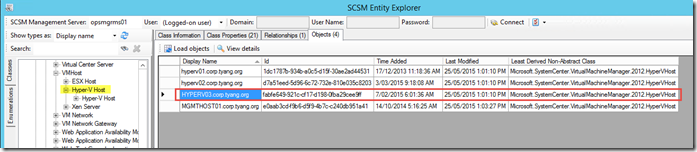
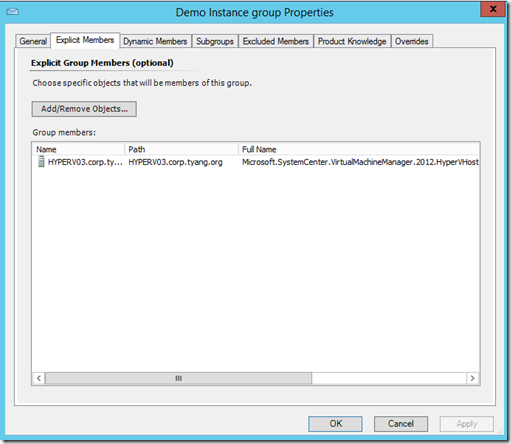
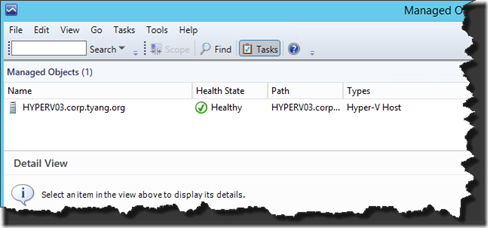
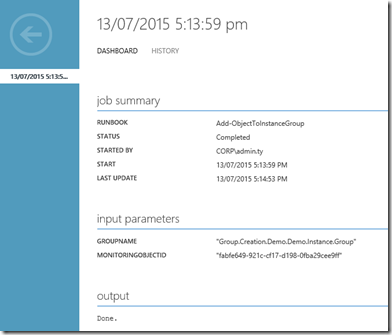
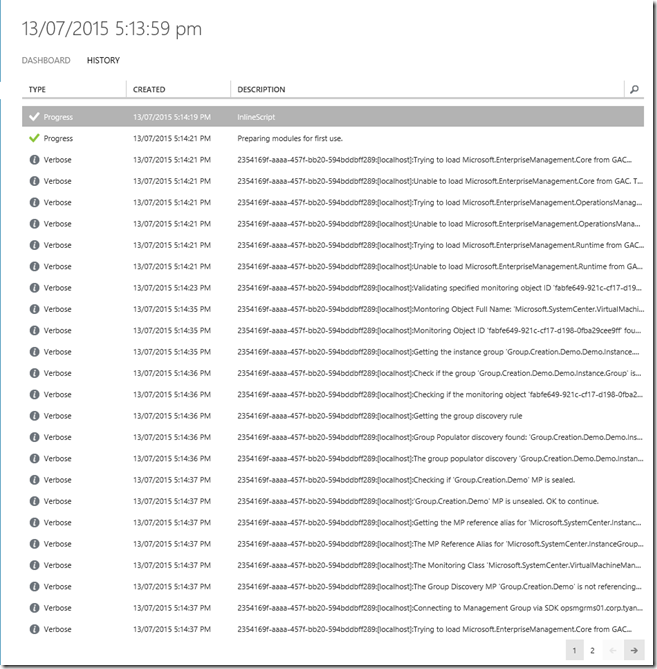
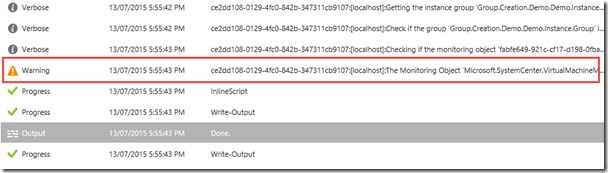
Leave a comment